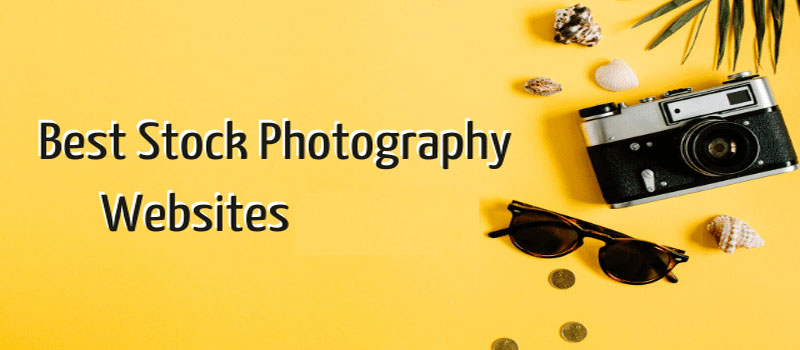Mobile Apps development Technologies for Start-ups: In this smart world, Mobile applications with recent Mobile Apps development technologies and innovations have a great impact on our lives. For each and everything, there is an application available on the play store or IOS. People are using different applications for different work. It is easy to have the attention on the latest apps from the users.
Choosing the right technology and develop an application is in your hands. The User should have a grateful experience of using an application platform. Here are the top 7 Mobile Apps development Technologies that will help you to make customized applications.
The top 7 development technologies are below:
Java is a platform-independent object-oriented programming language that is robust and highly secure. Using this technology, it is easy to make Android applications. It includes packages and libraries to build up an application in a proficient way. Here are some of the applications that are developed using this language are telegram, VLC media player, etc.
Python is a dynamic programming language that is a highly secure object-oriented language. This language can be used by developers worldwide to make Android applications. It is easy to learn and easy to handle. Python supports different frameworks and libraries and provides you flawless development of an Android application and also scalable web applications. A few of the applications that are using Python are Instagram YouTube, Pinterest, etc.
Swift is a programming language that is used to make iOS applications and which is developed by Linux, watch OS, macOS .this language works seamlessly to develop IOS integrated platforms .this language requires just C, objective codes of Cocoa and its frameworks. It also offers exceptional features to develop a complete iOS-based application. The few applications which are developed using this language are LinkedIn, Lyft, etc.
Our programming language is much more helpful in data analysis .it is used to make machine learning algorithms .it is also used to develop stastical computing and graphics. This is an independent programming language that has different libraries and frameworks Which I used to develop a flawless, efficient application.
Flutter is an open-source software development kit that was developed by Google. It is greatly used because it provides cross-platform applications That is it can run on both Android and iOS platforms. This uses dart as a programming language To build interfaces. Few applications that are built using this are Alibaba, Ads, and many more.
Kotlin is a general-purpose programming language and which is a modern version of Java. This includes libraries and frameworks that are used to make a flawless and highly advanced application. It has the same features as Java. The Android applications that are made using Kotlin are Coursera, Evernote.
React Native is an open-source framework developed by Facebook .it is used to develop cross-platform applications across the web Android and iOS. The applications developed using this can run on multiple platforms. Along with these developers use JavaScript to develop applications on different platforms. Myntra Facebook and Uber eats are being developed by using this framework.
Choose one of the 7 technologies to develop your application. Make sure the application is robust, highly secure, bug-free, and scalable android and IOS applications.
iBase Solutions is providing various services – Content Creator, Content Writer, Domain Hosting, Website Designing, Web Hosting, SEO Services and many more in queue. So, If you want to avail our services or to know about us
Do you want to know about our various service including Content Creator, Content Writer, Domain Hosting, Website Designing, Web Hosting, SEO Services and how we can help you reach your business objectives using digital Marketing and SEO Services? Don’t hesitate to contact us and we will guide you through your needs and define your project and make a recommendation on the best solution based on your unique situation.