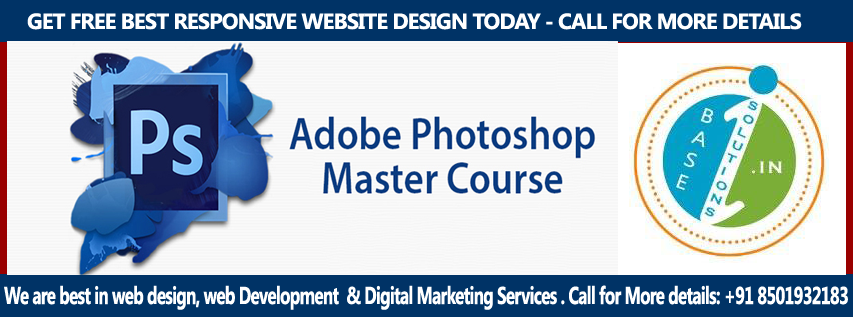iBase solutions isn’t an associate with WordPress corporate training organization in Hyderabad only for WordPress preparing in Hyderabad. He’s an educated organization trainer and designer, who has 10 of ability in PHP and WordPress.Our mentor is inconceivably verified incomes and that we give 100 percent situation help once the WordPress instructing. Ongoing undertaking preparation will be especially valuable as it will furnish the constant involvement with WordPress in the genuine world.
we have a tendency to furnishing training with live tasks and Assignment Projects. Learning WordPress will enable you to create subjects and custom modules without anyone else’s input.
COURSE SYLLABUS
- Introduction to Blogging
- First Steps With WordPress
- WordPress Semantics – Learning the Jargon
- New To WordPress – Where to Start
- Using Images
- Wrapping Text Around Images
- Comments in WordPress
- Finding WordPress Help
- Post Formats
- Linking to Posts, Pages, and Categories
- Using Smilies
- Links Manager
- WordPress Feeds
- Customizing Feeds
- How to Use Gravatars in WordPress
- Writing Code in Your Posts
- Using Password Protection Designing
- Developing a Colour Scheme
- Designing Headers
- CSS Horizontal Menus
- Dynamic Menu Highlighting
- Good Navigation Links
- Next and Previous Links
- Styling for Print
- Designing Your Post Meta Data Section
- Separating Categories in your Post Meta Data Section
- Customizing the Read More
- Formatting Date and Time
- Styling Lists with CSS
- Designing Headings
- Playing With Fonts
- Using Images
- Fun Character Entities
- Comprehensive list of design articles
- Adding a Favicon Theme Development
- WordPress CSS Information and Techniques
- Finding Your CSS Styles
- Creating Individual Pages
- Uploading Files
- I Make Changes and Nothing Happens
- WordPress Blog Design and Layout
- Using WordPress Themes
- HTML to XHTML
- Custom Post Types
- Stepping Into Templates
- Stepping Into Template Tags
- Template Hierarchy
- The WordPress Loop
- The Loop in Action
- Anatomy of a Template Tag
- Theme Functions File Explained Website Development
- Validating a Website
- Know Your Sources
- WordPress Housekeeping
- WordPress Site Maintenance
- Finding Server Info
- HTML to XHTML
- Migrating Multiple Blogs into WordPress 3.0 Multisite
- Meta Tags in WordPress
- Search Engine Optimization for WordPress
- Accessibility