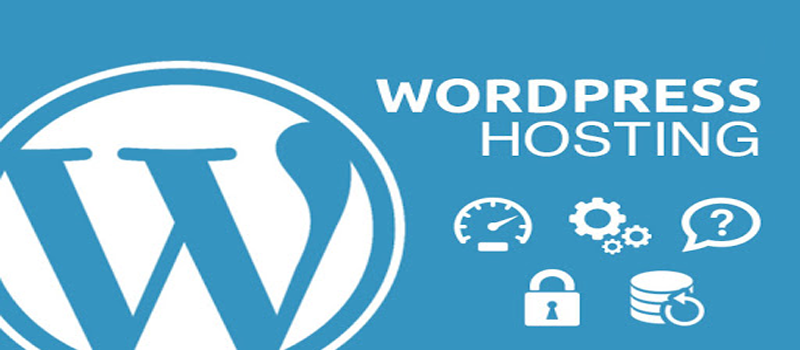Why choose WordPress Hosting Plans:
- Pre-installed WordPress: You can install your software in minutes
- 2.Fundamental Updates: Your word press will notify you of the new updates.
- Easy Scalability: It takes just a click to handle your website traffic.
- Malware scams and deletions: Give your website a good level of protection with malware scans and vulnerability deletion.
- Instinctual dashboard: A user-friendly interface and a control panel to manage your website
- Managed Services: Keep your time & efforts to focus on your core business of making brilliant websites, while we handle the technical details for you! What’s more, instantly adjust to traffic spikes by scaling up your website.
- Integrated Caching & CDN: Through caching you can expect a lot of improvement in page loading speed.
- Automated cloud backups: Restore all your resources with few clicks that will hold the backups on the cloud.
- Data Mirroring: No loss of data due to any hardware failure. Data is mirrored in three distinct devices to ensure seamless processing of any events.
- DDoS Protection: it can handle any kind of attack, including those targeting DNS infrastructure.
WordPress Hosting Technical Specifications:
Core Software:
The Latest updates on versions of WordPress.
→ Jetpack plugin pre-installed
Databases:
→WP Database Optimized
→ MySQL Server
→ Database backup with Code guard
→ 1-click restore with Code guard
Security:
→ Malware Scan & Removal
→ Code guard Backup
→ DDoS Protection
Optimizations & Add-ons:
→ Automated WP Core updates
→ Upgradable CPU
→ Upgradable RAM
→ Integrated CDN
Features of WordPress Hosting Plans:
- Easy WordPress management: Your website can run on pre-installed WordPress. Use our good features, intuitive control panel.
- Adapt to Traffic Spikes:
Our WordPress Hostings can be built on the cloud, and it is scalable. Upgrade your CPU / RAM to meet your resource demands with just a single click. - Backups and Security
Automatic backup to your website to avoid threats, to provide security comes in malware scans and removal. - Managed Services:
Our managed Services makes you to focus on your core business while at the end look up into the technical details - WordPress Hosting with solid infrastructure:
We provide you the best incredible solid foundation to host your website Your data is mirrored into multiple drives. For any event, there will be a minimal impact for any data transaction. - Automatic WordPress Updates:
You are WordPress will be automatically updated with the latest version.
Product FAQs:
- What is word Press hosting?
WordPress hosting is an open-source platform that allows you to host your website and helps you in content management. The web hosting product is optimized in such a way on WordPress that is usually pre-installed and has a custom panel to manage each and everything .are hosting hey platform goals are to deliver optimized speed security back up scalability and to update the latest version. - Differences between WordPress hosting and other hosting plans?
WordPress hosting is a cloud hosting that is designed to host your websites in an environment of maximum performance and backup and security whereas other hosting platforms will provide all-round services but certainly WordPress websites are successful. - What are the Benefits of WordPress hosting?
The performance issues on the website can be resolved through medium to high traffic on your website. Improvement in your website performance can be seen automatically when you are using the WordPress hosting platform which is hassle-free and more secure. - Does your WordPress is updated automatically?
Yes, your WordPress hosting platform automatically updated with the latest versions for your hosted websites. - What is the Code Guard WordPress hosting platform?
Code guard is a website that will help with database backup solutions and monitor your website at regular intervals. Coast Guard he will restore and can be used as database previous versions. - Will I be able to add more websites to my existing plan in the future?
There are certain plans for certain websites.To add up more websites, there are plans that can be opted. - Can we use Third-party Mail services with my hosting plan?
Yes, you can use 3rd party Mail services with your WordPress hosting plan. - does the hosting plan money-back guarantee?
Inconsolably, the WordPress hosting platform doesn’t have a money-back period. - Does cPanel work with WordPress hosting?
cPanel doesn’t have access to WordPress hosting platform. - Does SSL certificates include in WordPress hosting?
Yes. When you purchase a WordPress Hosting order, free SSL powered by Let’s encrypt is automatically generated and installed for all domains associated with the package. - Can I install plugins on my WordPress Hosting order?Yes, you can install plugins on your WordPress Hosting order. We also include a few performance-enhancing plugins such as Jetpack by default.
For More Information, Contact Us.